“REMEMBER THE TIME YOU THOUGHT YOU WOULDN’T SURVIVE? WELL, YOU DID AND YOU CAN DO IT AGAIN.”
Hello, Lovelies, I am back again with another blogging behind the scenes post. I hope you enjoyed last week post and you got something out of it. I talked about how much you should charge brands for collaborations. In case you haven’t read this one, I highly recommend going back and reading it HERE. It is really helpful and my readers also provided some good information too in the comments, so don’t forget to check the comments and add to it, if you know more information that will add value to others as well.
Anyways, I am here today to tell you about the easiest way to get a clean white themed Instagram. I swear. I struggled a lot at the beginning to try to theme my Instagram and find the perfect easy way to edit my images. I don’t use a professional photographer to edit my images. I use my own I-phone 7 plus camera and I don’t use photoshop to edit the images, honestly, because I am too lazy to actually spend a lot of time learning how to use Photoshop correctly. So, without further do, if you want to learn how you can get images like the one down here to look like the image above in less than a minute, just keep on reading.
Here is the thing, to get a white theme to your Instagram, you have to first take your images on either white or gray backgrounds. Something that is plain to make it better. That will be the main focus on the theme, no matter how much you edit your images to perfection, if you don’t have a plain white or gray background, then you will never be able to have a minimal white themed Instagram. I have learned that the hard way, check out my INSTAGRAM to see for yourself).
The second step I do is that I take the image and upload it on VSCO, the life saver app. I choose the HB2 filter and normally I will have it either 3 or 4. It adds the theme, but at the same time it doesn’t scream I am using a FILTER. You need the natural vibe to your images too.
Thirdly I upload the image on AVIARY app. Another life saver app. Here I do multiple steps.
· The first step is that I sharpen the image. I like to really sharpen the image. I don’t know if that is cool or not, but I like the small details to show off in the image, so I put the sharpen to 50.
· The second thing is the I adjust the image. I only do two things to my image is that I brighten it. Normally I would brighten the image from 50 up to 75 or 80. Then I reduce the shadow up to 50. I like the black to be truly black, especially that after you brighten the image that much, the black would turn a little bit blueish gray color, and I don’t like it, the more black the better.
· Thirdly I would whiten the image, so I would go and select the whiten tool and whiten the background. Just be careful while using this tool, don’t touch any skin or don’t touch outfit or accessories you have. You don’t want to do this because the only thing that sucks in this app is that it doesn’t have an eraser tool so you won’t be able to erase any mistake you have done. If you have got extra money, I would recommend purchasing the FaceTune app, because you will then be able to whiten the image and erase any mistake you have done. You have no idea how much time it takes for you to do this step, it might be the longest step and with just one mistake then you will have to do it all over again and that sucks, so bad.
Then I save my image and it will be ready for use on my Instagram and my blog. See, easy beezy way to edit your Instagram images to transform it from this to this.
I hope you like it and why don’t you
share with us in the comments what are the programs you use to edit your Instagram
images? I would love to know and I am sure others would love to. Also if you
have any suggestions about any blogging tips you would love to know, asks me in
the comments and I will do a future post about it. Bye.
Thoughts? I look forward to connecting further,



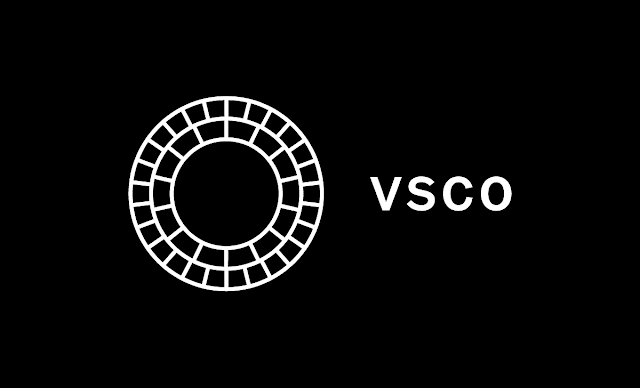


Great tips!
ReplyDeleteJennifer
Effortlessly Sophisticated
Thanks love.
DeleteThese are great tips! I love the white and airy photos!
ReplyDeletewww.rdsobsessions.com
Thank you.
DeleteGreat post but you looks amazing!
ReplyDeleteHave a nice day, dear!
You too.
Deletefantastic apps
ReplyDeletehttps://retromaggie.blogspot.com/
I usually like to play just with the shade and light x
ReplyDeleteLaura
Pink Frenzy
Such a cute look! I love that bag, babe!
ReplyDeletexoxo,
Vanessa
www.whatwouldvwear.com
Thanks for the info, I really like VSCO!
ReplyDeleteHave a lovely day :)
Rosanna x
Rose's Rooftop
VSCO indeed is a life saver app. I use it too, and I love how simple its layout is, which is really convenient, yet, its functionalities are really awesome. Lovely outfit by the way. Love your bag!
ReplyDeleteJessica | notjessfashion.com
Thanks Jessica. VSCO is a lifesaver app. I swear.
DeleteGreat outfit dear :) Such a good post!
ReplyDeletehttp://lexisslittleworld.blogspot.com/
Thank you
Delete